Copy for ChatGPT
Copy Chat GPT Responses with a click of a button!
Copy Chat GPT Responses with a click of a keyboard shortcut!
Check if your response is flagged as AI generated before submitting your assignment!
Check if your response is flagged as plagiarize material before submitting your assignment!
Extension Preview:
✨ Tap to expand image
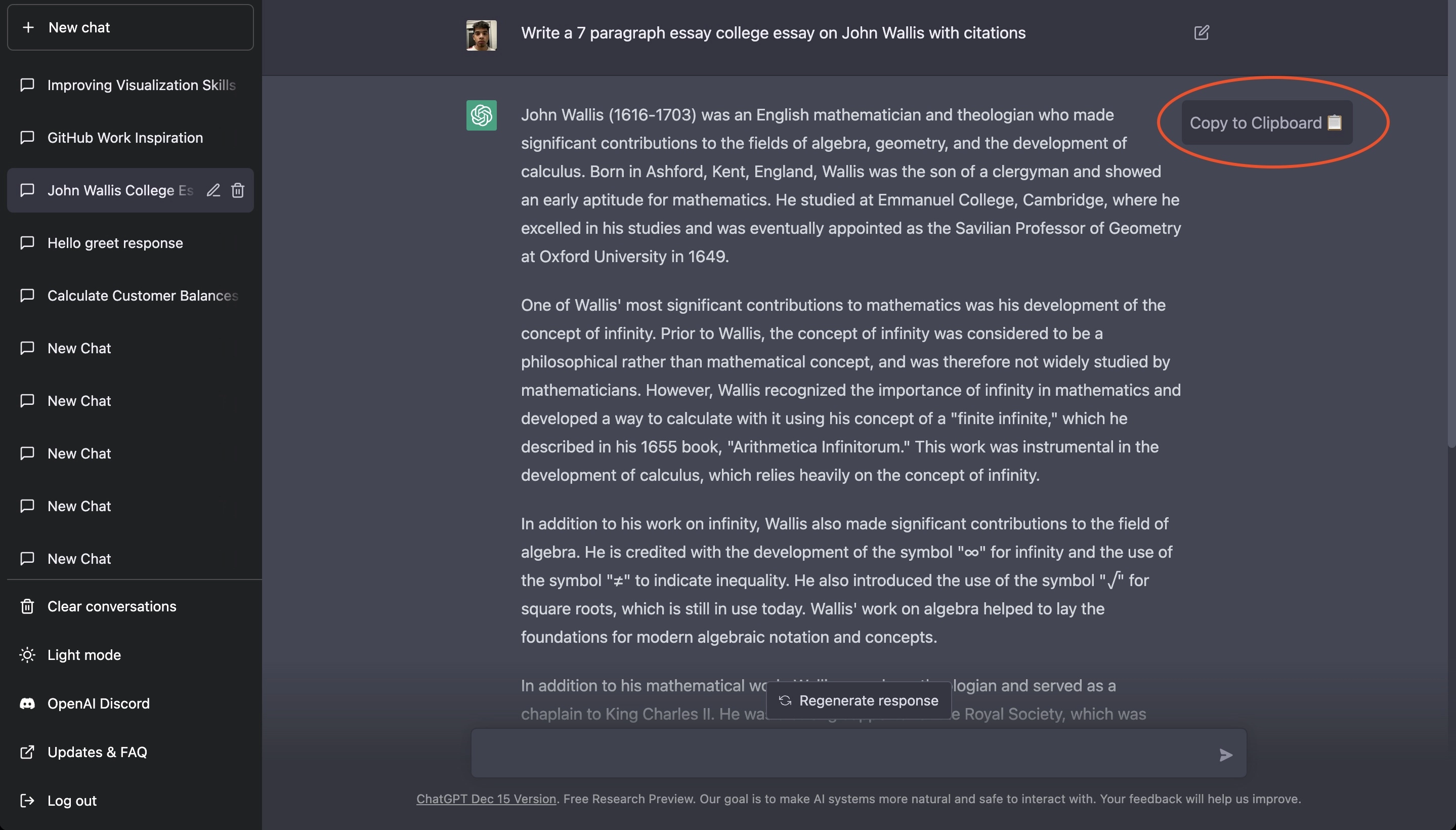
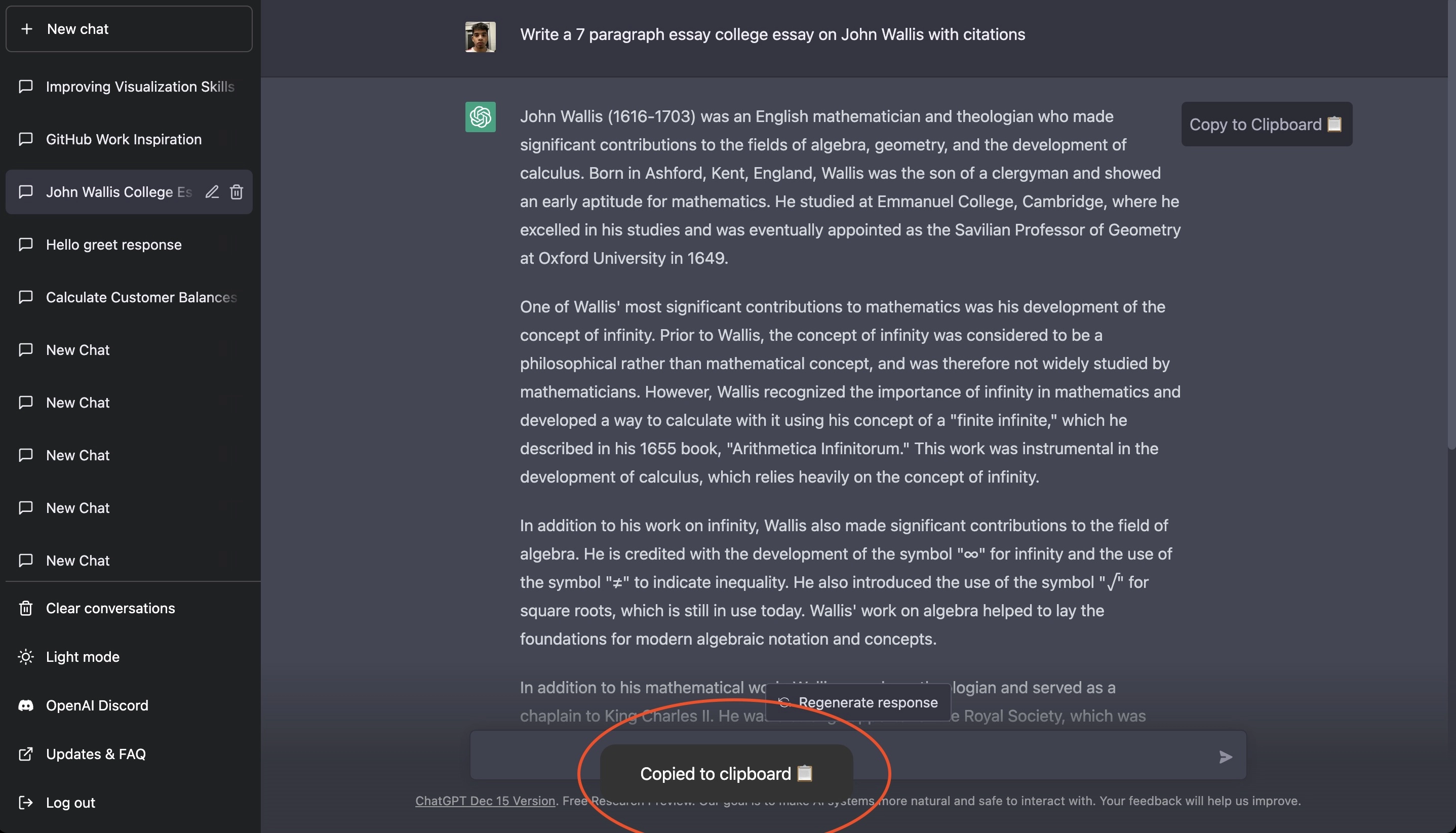
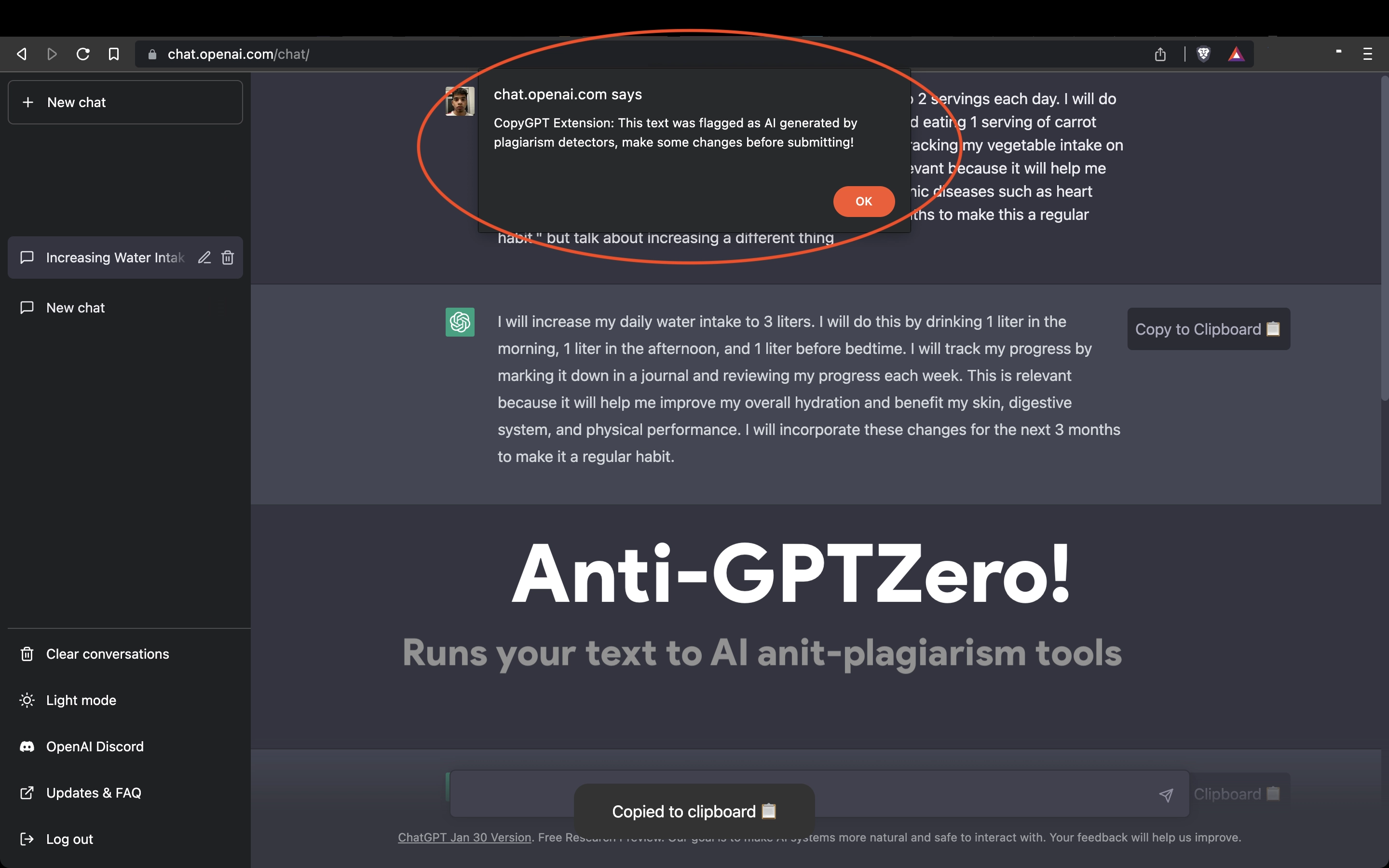
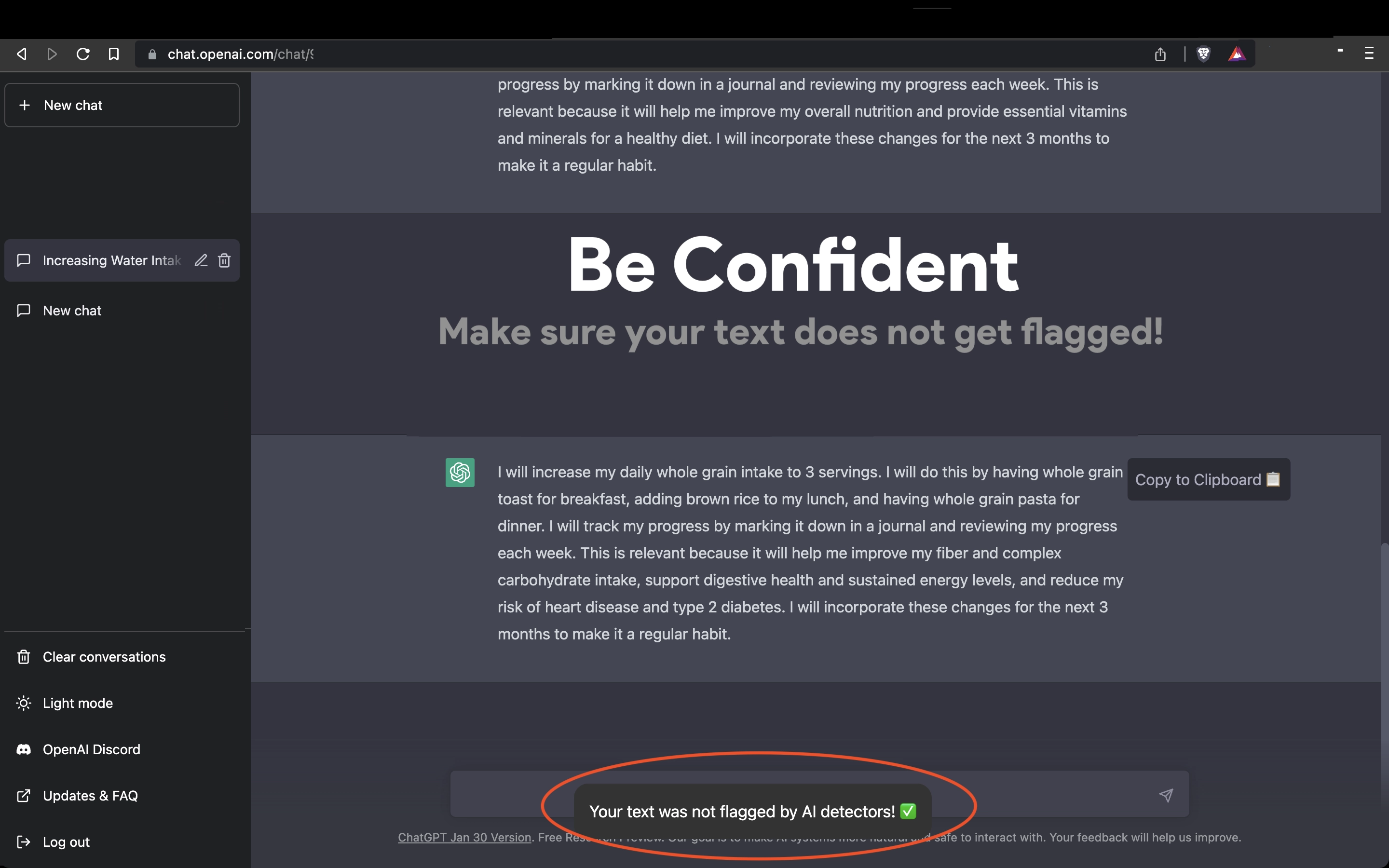
Introduction
This extension allows you to copy chat GPT responses with a click of a
button or CMD+K and runs it through plagiarism detectors Easily Copy
Chat-GPT responses with a click of a button with CopyGPT
📋 Simple Buttons: Copy ChatGPT responses by just clicking on the
"Copy" button. It's as easy as it gets!
⌨️ Keyboard Shortcuts: Use CMD+K on Mac or CTRL+K to copy ChatGPT
responses
🚨 Automatically runs copied text through plagiarism detectors such as
GPTZero to check if the generated text gets flagged and warns you
about it!
🐙 100% Open Source! The source code for CopyGPT is free and available
on GitHub
✨ Get CopyGPT (Copy for ChatGPT) today to elevate your ChatGPT
experience! ✨
Useability:
Simply click on the "Copy to Clipboard" button or CMD+K on Mac or CTRL+K on Windows
Open Source:
The code is 100% open source open to contributions and audits
🛠️ Built by Sethu Senthil